Pada ppostingan ini saya akan membantu bagaimana cara
menginstalasi dan menggunakan framework phalcoln
1. Download PHALCOLN PHP disini
2. Setelah di-download ekstrak lalu copy file php_phalcon.dll ke folder C:\xampp\php\ext\.
3. Restart apache
4. Dan terpasang
buka notepad++ lalu masukan code berikut
<?php print_r(get_loaded_extensions()); ?>
jika di jalankan maka akan keluar output seperti ini :
/*
* To change this template, choose Tools | Templates
* and open the template in the editor.
*/
Array
(
[0] => Core
[1] => bcmath
[2] => calendar
[3] => ctype
[4] => date
[5] => ereg
[6] => filter
[7] => ftp
[8] => hash
[9] => iconv
[10] => json
[11] => mcrypt
[12] => SPL
[13] => odbc
[14] => pcre
[15] => Reflection
[16] => session
[17] => standard
[18] => mysqlnd
[19] => tokenizer
[20] => zip
[21] => zlib
[22] => libxml
[23] => dom
[24] => PDO
[25] => bz2
[26] => SimpleXML
[27] => wddx
[28] => xml
[29] => xmlreader
[30] => xmlwriter
[31] => apache2handler
[32] => openssl
[33] => curl
[34] => mbstring
[35] => exif
[36] => gd
[37] => gettext
[38] => mysql
[39] => mysqli
[40] => Phar
[41] => pdo_mysql
[42] => pdo_sqlite
[43] => soap
[44] => sockets
[45] => sqlite3
[46] => xmlrpc
[47] => xsl
[48] => mhash
)
jika sudah bisa maka phalcoln sudah aktif
get started
membuat bootstrap
Buka notepad++ lalu tuliskan code berikut dan bootstrap dimulai
<?php
try {
//Register an autoloader
$loader = new \Phalcon\Loader();
$loader->registerDirs(array(
'../app/controllers/',
'../app/models/'
))->register();
//Create a DI
$di = new Phalcon\DI\FactoryDefault();
//Setup the view component
$di->set('view', function(){
$view = new \Phalcon\Mvc\View();
$view->setViewsDir('../app/views/');
return $view;
});
//Setup a base URI so that all generated URIs include the "tutorial" folder
$di->set('url', function(){
$url = new \Phalcon\Mvc\Url();
$url->setBaseUri('/tutorial/');
return $url;
});
//Handle the request
$application = new \Phalcon\Mvc\Application($di);
echo $application->handle()->getContent();
} catch(\Phalcon\Exception $e) {
echo "PhalconException: ", $e->getMessage();
}
Website-website yang menggunakan phalcoln Antara lain
1. http://kolesa.kz
2. http://krisha.kz
3. http://guitarama.ru/tabs/
4. https://delete.im
Sumber : http://docs.phalconphp.com/en/latest/reference/tutorial.html
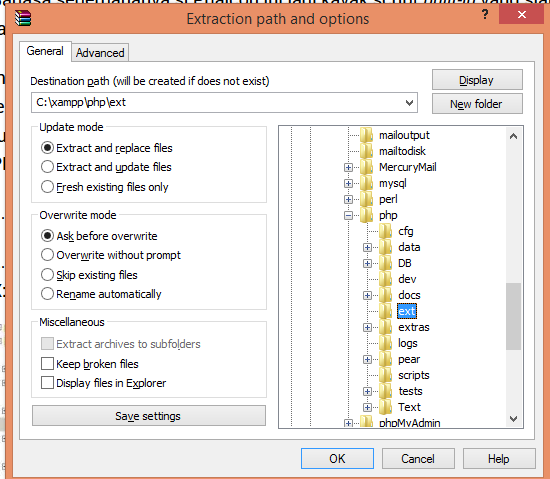




0 komentar:
Posting Komentar